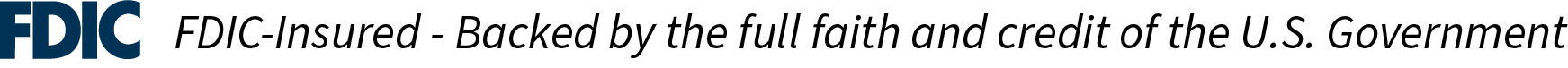Online Banking
Online Banking
Enjoy the convenience of managing your banking and important documents
online anytime, anywhere.
At Franklin eBranch online banking, you may:
- Download your transactions via Quicken or Quick Books financial software.
- Pay bills online or on your phone with Franklin Bill Pay.
- Transfer funds between deposit and loan accounts, make loan payments or set up automatic transfers between accounts.
- View all account information and transactions in real time.
- See and print your statement online.
- Download and save your Franklin eStatements as PDFs.
Frequently Asked Questions
What is my username to log in?
Your username and password serve as your unique personal access to Franklin eBranch and allow you to log in. When you log in for the first time, you will be prompted to select a secure username and password.
After I entered my password, nothing happened. I waited and waited. My cursor never changed from an arrow to an hourglass.
After you enter your password, click “submit” (or “enter” on your keyboard) just once and allow a few seconds for the information to load to your browser. Clicking more than once will confuse the browser, and you will have to re-enter your password. You can tell it is loading by the movement of the browser icons in the upper right corner and by a loading bar at the bottom of your screen. Your cursor will not change while the information is loading.
After I logged in, I stepped away from my computer briefly but was not able to resume my session. Another time, I was logged out when I visited another web page.
In order to ensure the best available security for your accounts, we have put in place a sophisticated encryption process. This allows you to perform your online banking tasks with confidence. However, in order to provide that protection, some restrictions must be imposed on use. Once your session has “timed out” after 15 minutes of inactivity or you leave the secure area, you will not be able to use your browser “back” button to return to a “logged in” status. Instead, you must log in again. If you wish to visit other pages while logged in, you must open a new browser window.
I’m concerned that accessing my accounts on the Internet means someone else might be able to steal information about my finances.
We have taken great pains to ensure the security of your accounts. Please read the Security Notice for the details on what we are doing to protect your accounts.
I had a little trouble remembering my Password when I logged on. I eventually remembered it, but by then, Franklin eBranch would not let me in.
As a security measure, Franklin eBranch will lock out access to an account if three attempts have been made to log in using an incorrect password. This helps to prevent criminals from guessing passwords. Call our friendly Customer Service Representatives, and we will quickly reconnect you.
I haven’t used Franklin eBranch for a while. Now I can no longer log on.
For security reasons, enrollment in Franklin eBranch expires if you have not logged on for a period of 90 days. If you find you no longer have access after an extended period of inactivity, you will need to fill out an Enrollment Form and mail or drop it by to customer service. Call or email our friendly Customer Service Representatives for more information.
Is Franklin eBranch expensive?
Franklin eBranch is a FREE service to customers of Franklin Savings Bank.
I logged in, but some of my accounts did not show up on the screen. What can I do?
Contact a customer service representative.
Can I export my account information to a financial software program?
You may download to a spreadsheet program, such as Microsoft Excel via the Comma Separated File (.CSV) format. In addition to CSV, Franklin eBranch will export your transactions as QFX, which is compatible with newer versions of Quicken, which only enables transaction downloads for their four most recent product versions. QIF files are not available for export.
You will not be able to import into these programs:
- Money: The Export feature may not work with Microsoft Money, which has been discontinued and is not supported by its manufacturer. Its replacement, Microsoft Money Plus Sunset, does not allow for online statement downloads, but you should be able to manually download an OFX file and import that into Money Plus Sunset.
What kind of operating system and browser do I need to use Franklin eBranch?
Franklin eBranch will work the best if your PC or Mac and browser meets or exceeds these requirements:
| Minimum Operating System / Browser Requirements | Encryption | Access |
| Windows 7, 8, 8.1, 10, 10.1.(32 and 64 bit) Internet Explorer (v11+) MS Edge Chrome (v49.0+) Firefox (v50+) | 128 bit | Yes |
| Macintosh OSX Safari, (v7.0+) Safari for iOS, (v7+) | 128 bit | Yes |
Does browser setup matter?
Yes. Your browser is an important part of the overall security measures designed to protect your Internet banking transactions. Please consult the information below to make sure you are using supported browser/system requirements.
- Screen Resolution set to 800 X 600 or higher.
- Cookies enabled. (First and 3rd Party) for specific domain bankbyweb.net.
- JavaScript enabled.
- Active X enabled.
Please click on any of the following links to download the latest version of supported browsers. Prior to download please review each browser’s system requirements.
Supported Browser List (as of 5-10-2012)
Why can’t I see all the Franklin eBranch buttons without scrolling?
Franklin eBranch is best viewed with a display setting of 800×600 pixels or higher. You can check your display setting by clicking on “My Computer” then clicking Control Panel/Display/Settings or from the Start button click Settings/Control Panel/Display/Settings.
Can I pay my bills at Franklin eBranch?
I made a transfer, but the change is not reflected in my balance. What happened?
Transactions made after 4 p.m. are not reflected in the account balance until the next business day. In addition, the button referencing “Today” will show you the current business day. After 4 p.m., the current business day ends and the next business day begins. For example, a transfer between accounts made with Franklin eBranch at 5 p.m. on Monday will not be posted until Tuesday.
I’m seeing odd $1 transactions on my account online, but they don’t appear on my regular statement.
If you have enrolled in Verified by Visa, you will see a $1.00 item in your pending transactions. It will have a description similar to “PINLESS CHK PRE ARCOT SYSTEMS, INC.” This transaction will never actually post to your account and will disappear in a few days. It is just a way for this new program to verify your card number is real.
I’m receiving an error message that says “no active session found.” What’s wrong?
You may need to add our site to your trusted sites. If you are using Internet Explorer, you may do that by going to ‘tools’, selecting ‘Internet options’, then going to the ‘Security’ tab. On the security tab, you may then click on the checkmark icon for trusted sites, and then click on the ‘Sites’ option. Another window will open that allows you to add the login web address. We recommend you copy and paste it in instead of typing the whole
address.
Can I access Franklin eBranch on my smartphone?
YES! The Franklin eBranch On The Go! app is available FREE for iPhone®, iPad®, and Android® devices from the iTunes App Store or Google Play. Anyone registered to use Franklin eBranch online banking is good to go! Not yet registered with Franklin eBranch? It’s easy.